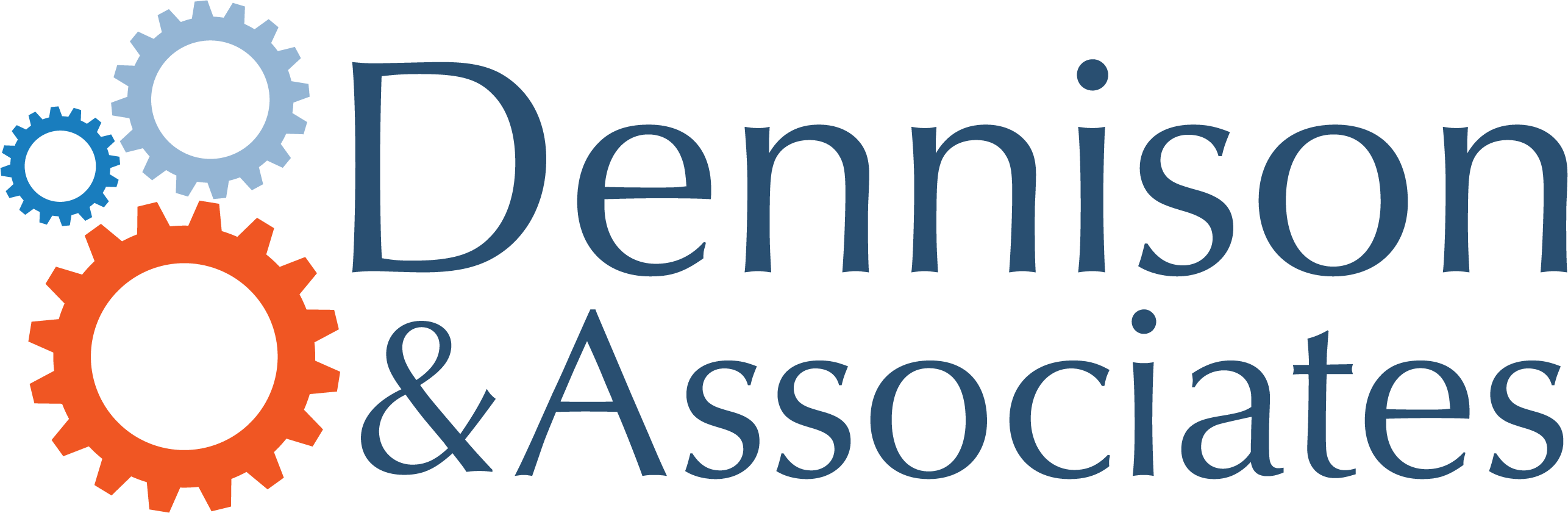With so many technology choices in the marketplace, it’s hard to know whether it’s best to keep what you have or to explore newer software and technology to run your association.
You may be using a closed association management system that makes it difficult to add newer technology. Or you may have assembled integrated software that all works together and makes adding new software really easy.
Whatever your core tech is, we’re willing to bet that you’ve identified a function that your existing software doesn’t do as well as a stand-alone application.
For example, you may want to integrate your AMS database with an email or text delivery system, event management solution or a payment gateway. Newer systems may already have that integration built into the core product, but you may want to add such capabilities to your existing tech stack.
Likewise, another goal may be to make repetitive tasks easier with automation. One common integration is to link your website to a payment gateway that allows the system to process membership dues payments, donations, event fees, product sales and other monetary transactions.
We hear from many clients that, although they recognize the benefits new technology might bring to their operations, they just don’t know how to decide whether it’s to their advantage to integrate new software or automate core functions.
So how do you make the decision to add an integration or automation to help your staff be more efficient and give members a better overall experience?
We’d like to help, so here is our list of tasks and questions that can make the decision easier.
Task 1: Determine the Tasks That Occupy Most of Your Team’s Time
Every department has its own “time-eating” tasks.
Sometimes the culprit is not having software that plays well with other software (an integration problem). And sometimes the problem is trying to track and deliver information with only basic technology (an integration and/or an automation issue).
Ask how your team members spend their time. As you do, you’ll be able to identify the log jams that slow down the processes in your association. Once you’ve identified major issues you can start to prioritize them.
Note. Your culture may have quite a bit to do with how forthcoming your team members are. Some association cultures see this type of information gathering as a signal that layoffs are coming. So do your best to be transparent with your team. Share the goals, findings and outcomes with them.
[Related: How AI Marketing Tools Could Benefit Your Association’s Strategies]
Task 2. Determine What Frustrates Your Members and Prospective Members
Your website is a window into your association, and it demonstrates how you do business.
If members have difficulty finding what they need on your site, you set yourself up for negative encounters. Conversely, if your website is easy to navigate, members will become more engaged with it.
By integrating different touchpoints, such as membership portals, event registration and communication channels, you make your members’ lives easier.
[Related: How To Collect Member Feedback]
Task 3: Prioritize the List
What is most important? Use the results of your conversations with staff to prioritize tasks across the association.
If you want more input, you can ask each department to rank the association-wide list. You can also solicit opinions from your senior team, board members and volunteers.
At the end of the exercise, you’ll need to reconcile the opinions you’ve solicited. Once that is done, you’ll have a roadmap for your way forward.
[Related: Aligning Technology With Your Organizational Goals Beyond the IT Department]
Task 4: Research the Possibilities
This can be really fun, and every team can develop its own process.
The goal is to allow your staff to go window shopping without imposing restrictions on the search. Let them research possible solutions to your most pressing needs. Sometimes an “almost-right” solution leads to a creative way to solve the problem.
After your team has reported their findings, you can devise a process that will allow you to evaluate the details of each possibility for effectiveness and cost.
[Related: CRM vs. AMS — How To Choose the Best Management System for Your Association]
Task 5: Get Real About Your Data
We find that many great plans don’t get off the ground because of data problems.
With any new software, you need to be sure that data is transferred smoothly. A new email system will not be effective unless it uses contact information properly.
For example, personalization only works if your staff can trust that the nickname at the top of the email is paired properly with the email address. Likewise, segmenting your emails only works if members are sorted properly, for example by membership type.
You’ll want to spend some time cleaning up your data so that integrations and automations have the greatest probability of succeeding. You’ll also want to test the new technology to make sure everything is working well.
[Related: Tips for a Great Association Newsletter]
Task 6: Decide What You Can Afford and Identify the Source of the Funding
Every project should have a budget. It might be tempting to toss your old system and buy a brand new one, but that isn’t always cost effective or necessary.
Once you’ve determined what you want to do, you can figure out how to budget and raise funds for it. You can determine how much and what will solve your problem.
Depending on cost, some associations will have to make formal presentations to their boards. The work you’ve done so far will help you make a successful pitch.
[Related: Maximizing Technology Purchases: All-in-One vs. Best-in-Class Solutions]
Task 7: Select, Implement and Train
The more input your team has in the technology selection, we’ve found, the more willing they are to use it.
Allow your team to express their opinions about what will work best, and take their suggestions into account as you make your decision.
During implementation, work closely with your vendor. The vendor can help you avoid challenges and make using the new system easier.
And remember that to get the best out of any new technology, your staff needs training. Even if the software is intuitive, training can show your staff special features and shortcuts that help make it even easier.
[Related: Why Outsourcing Might Be a Good Idea for Your Organization]
Task 8: Evaluate the Process and the New Technology
Once everything is up and running, evaluate how well your team handled decision-making and implementation.
Debrief and discuss what you can do better next time. You’ll also want to assess how well the integration or automation is solving the initial problem.
[Related: ASAE Annual Meeting 2024 Recap — We Are Learning New Tech So You Don’t Have To]
Contact Dennison & Associate to Define a Tech Strategy for Your Association
At Dennison & Associates, we have developed a technology assessment and an organizational assessment that can shed light on where an association’s strengths and weaknesses lie.
We’d love to discuss your situation and lend a hand with advice or an assessment. Feel free to contact us to request an initial conversation or consultation.
Featured image via Pexels