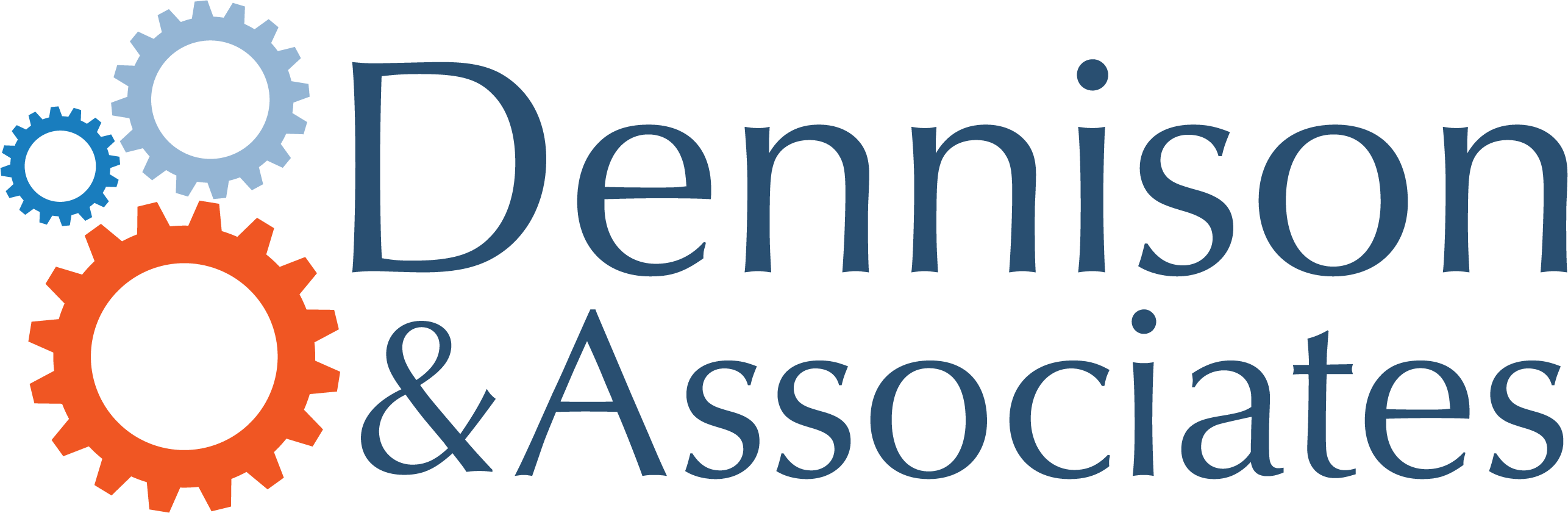A slow leak in your household plumbing often doesn’t seem like a major problem. It’s a drip, not a gusher. But over time, a slow leak can waste an enormous amount of water, and the cost ultimately shows up in more expensive water bills.
Likewise, the hidden costs from poor technology integrations can quietly undermine an association’s budget, draining resources in ways that are easy to overlook until it’s too late.
At first glance, an association might think they’ve invested in the right tools, but then they waste staff hours with manual entries and workarounds. IT interventions and constant patching add to maintenance costs, while lost productivity increases operating costs and member dissatisfaction cuts into revenue.
Over time, these hidden expenses can spiral, wreaking havoc on the budget and leaving less room for mission-critical initiatives.
For example, consider how your team might respond if a member wants you to erase all their membership records – also known as the “right to be forgotten.” California’s laws are the most notable example of this in the United States, because of the provisions in the California Consumer Privacy Act and the California Privacy Rights Act.
If an association has properly integrated technology systems, removing personal data is easy and assured. If technology is not integrated thoroughly, however, staff members might remove both membership and financial data, but they might easily miss registration data or fundraising data that “live” in another application.
A lack of integration can make a relatively simple task much more complicated, costing the association time, effort and money.
[Related: Maximizing Technology Purchases: All-in-One vs. Best-in-Class Solutions]
How Can You Tell if You Have a Poor Integration?
The signs of poor technology integration can be subtle — disjointed data, clunky user experiences and escalating IT costs — and often reveal themselves only when it’s too late.
Recognizing these red flags early can mean the difference between thriving in a digital age or getting bogged down in a tangled web of disconnected tools.
Here are nine warning signs that you have problems with your technology integrations.
1. Lack of Data Consistency and Accuracy
A lack of data consistency and accuracy can significantly hinder an association’s ability to function smoothly and efficiently.
- Data silos. If data is scattered across different systems with no single “source of truth,” it leads to errors and confusion. You might notice inconsistent data across platforms, such as membership systems, financial tools, event registration systems or marketing platforms.
- Duplicate records and incomplete data. Check the consistency of member records. If nicknames are used in some places and full names in others, you likely have a problem.
- Frequent manual data entry. If staff members are regularly copying data between systems or exporting data to spreadsheets, manual data entry may indicate the need for integration.
[Related: Data Governance 101: The Basics of Creating Your Association’s Data Policies and Procedures]
2. Poor User Experience
A poor user experience can frustrate members and stakeholders, signaling deeper integration issues that need attention.
- Members or stakeholders complaining. Feedback from members regarding difficult or confusing processes (like renewing memberships, registering for events or accessing content) is a red flag. Poor integration can result in a clunky or fragmented user experience.
- Disjointed interfaces. If staff and users must log into multiple platforms with different interfaces or functionalities, the integration isn’t seamless.
3. Operational Inefficiencies
Operational inefficiencies seriously hinder productivity and are often a clear indicator of poor system integration.
- Duplication of efforts. Staff performing redundant tasks or repeating processes because systems don’t talk to each other efficiently is a sign of poor integration.
- Failed automation. If your staff cannot trust the system to automate routine tasks, poor integration could be a factor.
- Slow processes. A lag in workflow processes, like delayed reporting, slow data syncs or cumbersome member services, can indicate that systems aren’t working in sync.
[Related: Tools and Strategies for an Efficient Automation Process at Your Association]
4. Difficulty Generating Reports and Insights
Struggling to generate meaningful reports and insights is another red flag that your systems may not be effectively integrated.
- Inability to generate unified reports. Difficulty in creating comprehensive, accurate reports that aggregate data from multiple systems, such as membership statistics, event attendance and financial data, is a clear sign of the need for better integration.
- Outdated data. If real-time data or analytics are not available, or if the organization is relying on outdated reports, the technology may not be properly integrated.
5. High Maintenance and IT Costs
Rising maintenance and IT costs may also indicate that your current technology infrastructure is inefficient and in need of better integration.
- Frequent IT interventions. When your IT team is constantly troubleshooting, building custom bridges between systems or fixing recurring integration issues, it signals that the technology setup isn’t working smoothly.
[Related: Aligning Technology With Organizational Goals Beyond the IT Department]
6. Inflexibility in Adapting to New Needs
Inflexibility to adapt to changing needs or scale efficiently can be a major roadblock for growing organizations, revealing deeper issues with your current technology setup.
- Inability to scale. If integrating new tools or expanding system capabilities is cumbersome or expensive, it’s a sign that your current technology architecture is rigid.
- Vendor lock-in. Being overly reliant on a single vendor for all solutions, as well as facing high costs or difficulty in integrating third-party solutions, points to poor flexibility.
7. Low Staff or Member Adoption
Low adoption rates among staff or members often signal underlying issues with your technology integration, highlighting significant inefficiencies and dissatisfaction with current systems.
- Low utilization rates. If staff or members are not using certain technology or platforms because they are difficult to access or don’t work well with other systems, it’s a red flag.
- Shadow IT. When staff members resort to using unauthorized tools like Google Sheets or Dropbox to fill gaps left by poorly integrated systems, they are indicating their dissatisfaction with the tools they are authorized to use.
[Related: How To Ensure High Membership Renewal Rates]
8. Security Concerns
When systems aren’t properly integrated, it can lead to serious vulnerabilities that put your organization at risk.
- Gaps in data protection. Poorly integrated systems may leave gaps in security or compliance, such as mismatched security protocols between platforms.
- Multiple security breaches. If security breaches or data leaks are occurring more frequently, it may be due to improper system integration.
[Related: Data Governance and Troubleshooting Data Challenges: Tools and Solutions]
9. Secure Vendor Integrations
Ensuring secure vendor integrations is essential because any data shared with external partners needs to remain protected throughout its entire lifecycle.
- Problems with vendor data protection. When you share data with your vendors, it must be protected throughout data transfer and subsequent use. Your internal integration may be faultless, but proper integration with your vendors is critical to end-to-end protection.
[Related: 11 Contract Considerations Your AMS Vendor]
How Proper Integrations Can Save You Money
You may have resigned yourself to coping with poor technology integrations because you don’t want to pay for a new AMS, LMS or financial package, but consider how much you spend on wasted time and frustration. Both can lead to turnover or staff dissatisfaction.
If your highly trained and talented staff members are performing routine, repetitive tasks that an automated system could handle better. It’s boring and unfulfilling for your staff members, and it ultimately depletes your resources.
Similarly, if your members and prospective members can’t easily navigate your website, you may be losing revenue due to lost renewals or fewer new memberships. You may also be losing non-dues revenue in event registrations, continuing education or product sales.
To keep your systems connected or functional, you may be wasting money by paying for ongoing customization and patches. If everything requires a custom solution, you may want to consider a plan to integrate your systems so that they work well out of the box or with just a few modifications.
Buying a new system, however, won’t necessarily solve your problems with poor integration because your new system may be as poorly integrated as the last one.
Poor integrations could be costing you more than you realize, and buying new technology may not be the solution you hope for. You may need to assess your integration across all platforms to develop an effective plan.
But by recognizing problems early, you can take steps to improve technology integration, which can lead to more efficient operations, a better member experience, and ultimately, more robust organizational performance.
[Related: Does Your Association Really Need an AMS?]
How Dennison & Associates Can Help You
At Dennison & Associates, we can help you determine how effective your technology integrations really are, and we can help you devise a plan to optimize them.
We’d love to discuss your situation and lend a hand with advice or an assessment. Feel free to contact us to request a conversation or consultation.
Featured image via Pexels